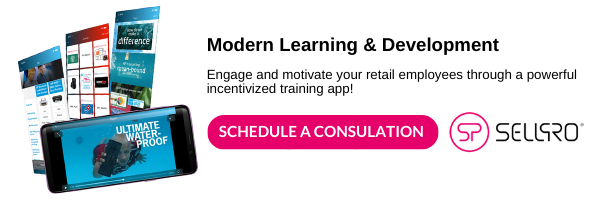We frequently advise how retail employee expertise can be a core differentiator for stores. Keeping employees up to date–or at least as informed as consumers in real-time–is crucial. Employee mobile devices is an effective method in keeping employees trained and motivated, however, many retailers are still hesitant to allow mobile devices on the sales floor. Why is BYOD such a challenge for retailers? And for those retailers who ARE adopting, how is it working out?
The case against BYOD
Security
Allowing employees to access private company or store data can pose obvious risks, such as potential hacking and security breaches, as well as concerns over what can happen when an employee loses their phone. While these are valid concerns, IT can take steps to mitigate risks so stores can take advantage of the benefits of allowing staff to access their phones.
Productivity
Retailers who manage hourly employees worry enough about performance issues without the added distraction of apps, games, cameras and such they have running on their phones.
But the research shows:
1) It is a losing battle trying to prevent employees from using their mobile phones while at work
2) Efficiency and productivity actually increase when employees are allowed to use their phones
Specifically, research shows that employees tend to update their phones much faster than companies provide devices to their staff. And employees are much more used to their own devices than a store's. These both mean that employees can more readily and efficiently operate apps that support the store on their own devices.
Where Retailers Go Wrong on Learning & Development
Employment Laws
Employers worry about two primary issues with BYOD:
- If we make them use their phone, we may have to pay for it.
- If they are using their phone for work outside of work hours, we may have to pay them for that time, or it may jeopardize part-time or contractor status, or create overtime.
Of course retailers should consider the implications. Some states even have BYOD-specific laws retailers need to consult.
There are, however, ways to work within the law while also allowing employees to use their phones to access work information, only while on the job. BYOD policies can be voluntary. Secondly, for states requiring cellular data reimbursement for workers using their phones, retailers can provide Wi-Fi at work through a policy that mandates that staff must access the network at all times when in the store.
There are many ways to meet both the letter of the law, and the spirit of mobile engagement.
What happens when retailers DO adopt personal mobile devices in-store?
BYOD In Action
According to a MarketWatch 2020 report, retailers are dramatically increasing their uptake of BYOD policies.
Their report outlines how:
- Customers are engaging retailers via cloud, mobile, and social at an incredible rate, which is creating many opportunities for stores. To encourage this engagement, retailers require their employees to access and interact with customers in real-time.
- BYOD policies are allowing retailers to create more engaging in-store experiences by giving workers ready access to resources to serve customers better
- BYOD encourages much faster task and training completion rates, with the average time saved down 81 minutes–which also translates into better customer service with employees freed up to work more on the floor.
A terrific example of retail BYOD in action is with Walmart, which implemented a BYOD initiative for its employees. By encouraging their workers to download the Walmart suite of apps, employees can use their phones to track inventory, help customers find products, and even clock-in and clock-out. To address privacy concerns, Walmart makes it clear what it can and can't see on its associates' phones, mainly emails, photos/videos, web history, and a list of apps.
“We know technology is helping our associates be more productive and deliver for our customers in new ways. BYOD is just another option our people will have to access the custom apps that help associates perform their jobs.” - Brock McKeel, Walmart's Senior Director of Digital Operations
Benefits of BYOD Retail Policies
There are many benefits when retailers allow employees to bring and utilize their own devices. Mobile-based platforms loaded onto employee smartphones enable training, motivation, and superior engagement with consumers. They also help encourage retention. With retail employment turnover high, it is critical retailers find ways to challenge and motivate their employees.

Training
Allowing employees to use their own phones replaces the need to have employees share a breakroom or back-office computer, which is not advisable with the current pandemic anyway. Staff can use their smartphones to access training content during downtime on the sales floor, and with the right app, courses and quizzes can easily be paused when there is a customer to assist.
When employees can easily access training and resources through their phones, they have access to a wealth of knowledge right in their pockets, giving them the tools they need to create better customer experiences. Additionally, this saves the retailer money on dedicated training payroll hours, during which employees are unable to help customers and drive sales.
Measuring Retail Training ROI and Engagement
Engagement
Keeping employees engaged is one of the most challenging tasks retail stores have. There are several benefits of making it easier for staff to access engaging training apps that tackle boredom and motivation issues, including:
- It promotes a learning culture where training takes place on an ongoing basis throughout the workday instead of once or twice per month when scheduled
- It gives employees the ability to access product reference materials and tools while assisting customers instantly
- With the right app, employees can interact with peers and share opinions, and experiences that provide feedback to management/corporate
Realistic Methods of Managing BYOD in Retail
Geofencing
A retailer can manage access to store apps and programs through "geofencing", a layered security approach that focuses on re-provisioning employees' devices based on location. Increasingly, both the educational and retail sectors are using geofencing in BYOD policies.
Policy Management
A well-thought-out and communicated BYOD policy is imperative. A strong policy helps retailers stay compliant with employment laws and helps keep employees within expected guidelines.
Security Processes
Security risks do not mean retailers need to prevent employees from accessing work material and training with their phones. It just means that retailers need to plan security measures in their BYOD policy. A BYOD policy should include such things as how data will be accessed and served on mobile devices and what the password and encryption protocols should be. A BYOD policy greatly reduces security risks.
Why Implementing BYOD is Great for Retailers
Retailers may fear that allowing employees to have their phones on the floor will lead to them wasting time and scrolling social media or playing games all day instead of working.
Instead of living in the past, employees should be trained and leveraged as store and brand advocates, and encouraged to use social media to connect with customers and promote business. Retailers can -- and should -- embrace their employees creating user-based content while at work, whether it be Instagram stories, Tweets, or even TikToks.
Retailers may be hesitant to implement a BYOD policy, but this is outdated thinking. The new way to motivate and train retail employees to create the best customer experiences is to develop a working BYOD policy.
Additional Resources
Retail Training KPIs - What Should You Measure?
4 Signs Your LMS is Stuck in the Last Century
Retailers Should Empower Vendors To Help Create Great Customer Experiences